If you’ve owned an iPhone for more than a week, you already know where the volume buttons are. But what if I told you that these unassuming little buttons can do way more than just crank up your favorite playlist? The truth is, Apple packed some seriously underrated features into those two little keys—features most users completely overlook.
So let’s pull back the curtain and explore the hidden superpowers of the iPhone’s volume buttons. From snapping perfect photos to triggering emergency calls, you’re about to see them in a whole new light.
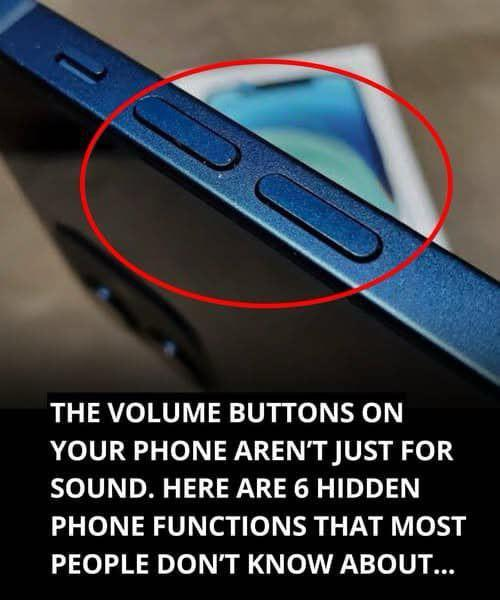
Snap Stunning Photos Without Touching the Screen
Ever struggled to take a steady photo because tapping the on-screen shutter throws off your aim? Here’s your fix: just use the Volume Up or Volume Down button to snap a picture. It works in every camera mode—portrait, panorama, slo-mo, you name it.
And for action shots? Hold the Volume Up button on newer models to activate burst mode. You’ll capture a flurry of images so you can choose the best one later. It’s perfect for sports, pets, or kids who never sit still.
Video: Hidden iPhone Volume Button Tricks!
Record Video with a Single Press
Caught in a moment that needs to be filmed right now? Instead of toggling camera modes and fumbling with the record button, just hold the Volume Down button when the camera app is open. Your phone starts recording immediately. Release it, and the video stops.
It’s quick, easy, and perfect for those blink-and-you’ll-miss-it moments.
Silence Incoming Calls Instantly
Phone ringing in a meeting? In class? On a date? No need to scramble. Just tap either volume button once, and the call is silenced. The phone keeps ringing on the caller’s end, but your space stays quiet.
It’s the polite way to ignore a call—without looking like you’re dodging someone.
Use Volume Buttons as Music Controls

Listening to music on headphones or Bluetooth speakers? Of course, you can adjust volume—but here’s a fun trick: some accessories let you double-press or triple-press the volume buttons to skip tracks or replay songs.
It’s like giving your volume keys a backstage pass to your playlist.
Activate Emergency SOS Mode
This one could literally save your life.
Hold the Side button and either volume button at the same time, and you’ll trigger Emergency SOS. After a brief countdown, your iPhone will automatically call emergency services and notify your emergency contacts with your location.
Make sure it’s turned on in Settings under Emergency SOS. It’s a powerful tool you hope you never need—but it’s there if you do.
Instantly Lock Face ID
Video: 10+ Things Your iPhone’s Volume Buttons CAN DO !
Want to disable Face ID quickly? Maybe you’re in a crowd or just want extra privacy. Hold either volume button and the side button, and it’ll lock your iPhone and require your passcode.
That means no one can unlock it using your face—even if they try to hold it up to you.
Master Accessibility Shortcuts
Apple’s Accessibility features are top-tier—and your volume buttons can help you access them in a flash.
In Settings, go to Accessibility > Accessibility Shortcut and assign your preferred feature (like VoiceOver, Zoom, or AssistiveTouch). Then, triple-click the side button, and you’ll jump straight to your chosen setting.
This is a game-changer for users who rely on accessibility tools every day.
Level Up Your Gaming Experience

For some mobile games, especially racing or shooting titles, your volume buttons can double as in-game controls. Think of it like the trigger buttons on a game controller.
It’s not supported in every title, but when it is, it offers way more precision than screen taps.
Control Smart Accessories and Gadgets
Got Bluetooth gadgets like headphones, gimbals, or even a drone? The volume buttons often sync up as control triggers.
With some camera apps and accessories, the volume button acts as a shutter or recording switch. No need to touch your screen—just click to shoot.
Automate Your Life with Shortcuts
Ready to geek out? Using the Shortcuts app, you can create automations that respond to changes in volume.
For example:
- When your volume hits zero, automatically enable Do Not Disturb.
- When it’s set to 100%, play your workout playlist and start a timer.
- Plug in your charger and use volume change as a cue to launch your nighttime routine.
These actions may require a bit of setup, but once they’re rolling, they feel like magic.
Adjust Alarm Volume Separately
Here’s a lesser-known detail: your iPhone can adjust alarm and media volume separately. Just go to Settings > Sounds & Haptics and toggle off “Change with Buttons.”
Now, your alarm will stay at your preferred level, even if you’ve been blasting music or watching TikToks at full volume.
Turn On Flashlight During Video Calls

This one’s sneaky. During FaceTime or Zoom calls in low light, tapping the screen might be disruptive—but pressing a volume button will turn on the flashlight when prompted by the app.
It’s a simple way to get better lighting without fumbling mid-call.
Conclusion: Tiny Buttons, Giant Utility
It’s wild to think that two little buttons can do all this, right?
The volume keys on your iPhone are no longer just for sound—they’re stealthy tools for photographers, gamers, safety-conscious users, and productivity nerds alike.
They’re always within reach, always ready to go. And now that you know what they can really do, you’ll never look at your iPhone the same way again.
So next time you press that button, remember—you’re not just turning up the volume. You’re unlocking a whole hidden world of features.


